winterjung blog
IDL 읽는 법 (Protocol Buffers)
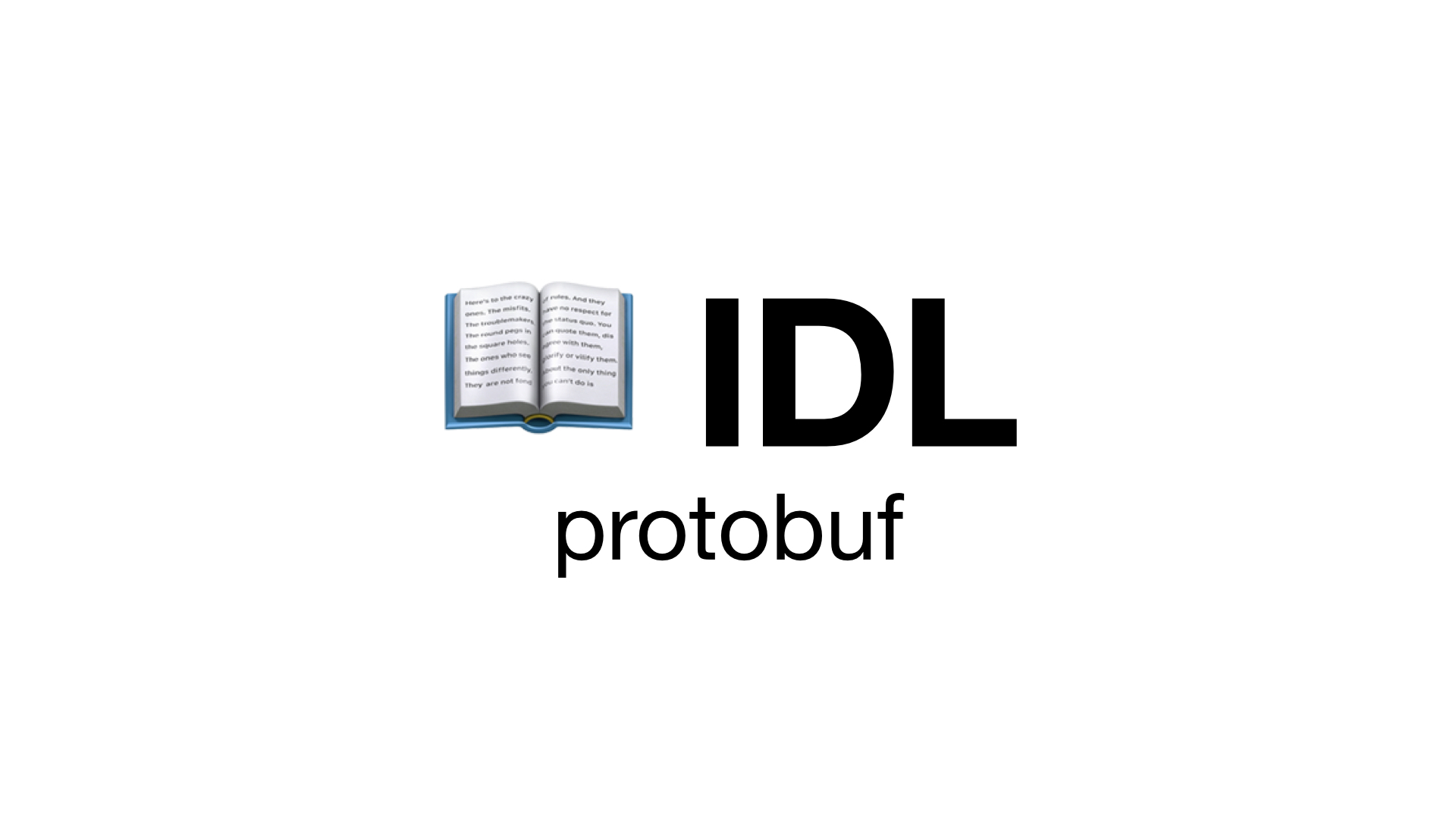
클라이언트와 서버간 api 명세를 protocol buffers(이하 protobuf)로 idlInterface Description Language 삼아 개발할 때, 이 idl을 어떻게 읽어야 하는지 간단하게 알아보자.
서버는 grpc를 지원하지만, 클라이언트가 json api 통신을 한다는 가정하에 grpc-gateway를 사용한다.
user 서비스를 예로
사용자 생성, 조회, 수정하는 간단한 유저 관리 서비스가 있다고 할 때 아래처럼 protobuf를 source of truth삼아 api 명세를 소통하려 한다. 아래 같은 protobuf 파일은 해당 유저 서비스 레포에 존재하거나 조직의 공통 protobuf 관리 레포에 있거나 할 텐데 그래서 어느 endpoint에 어떤 요청을 보내야 하는지 헷갈릴 수 있다.
파트를 나눠 어떤 요청 응답이 오가는지 보기에 앞서 서비스에 어떤 api들이 있는지 읽어보자.
syntax = "proto3";
package user;
import "google/api/annotations.proto";
import "google/protobuf/field_mask.proto";
import "google/protobuf/wrappers.proto";
service User {
rpc CreateUser(CreateUserRequest) returns (CreateUserResponse) {
option (google.api.http) = {
post: "/v1/users"
body: "*"
};
}
rpc GetUser(GetUserRequest) returns (GetUserResponse) {
option (google.api.http) = {
get: "/v1/users/{user_id}"
};
}
rpc UpdateUser(UpdateUserRequest) returns (UpdateUserResponse) {
option (google.api.http) = {
patch: "/v1/users/{user_id}"
body: "update_spec"
};
}
}읽어보기
meta 정보
syntax = "proto3";
package user;
import "google/api/annotations.proto";
import "google/protobuf/field_mask.proto";
import "google/protobuf/wrappers.proto";크게 중요하진 않다. 주로 이 protobuf를 가지고 python, golang, java, swagger 등 다양한 output으로 generate 할 때 필요한 정보다.
서비스와 rpc
service User {
rpc CreateUser;
rpc GetUser;
rpc UpdateUser;
}예제로 나온 유저 관리 서비스처럼 특정 서버는 여러 api를 가진다.
여기선 User 서비스에 사용자 생성, 조회, 업데이트 api가 있음을 알려준다. rpc 하나하나가 api에 대응된다.
rpc Xxx(Yyy) returns (Zzz)
rpc CreateUser(CreateUserRequest) returns (CreateUserResponse) {rpc의 형태는 rpc Xxx(Yyy) returns (Zzz) 처럼 생겼는데 마치 우리가 함수를 만들어 쓰듯 "Xxx rpc는 Yyy를 input으로 받고 Zzz를 output으로 준다"는 의미다.
위 예시 rpc는 CreateUser라는 사용자 생성을 위한 rpc고 CreateUserRequest를 input으로 받아 CreateUserResponse를 반환하는 api라고 볼 수 있다.
이 때 CreateUserRequest, CreateUserResponse message는 {...}처럼 json body라고 생각할 수 있다.
그래서 이 rpc를 어떤 endpoint로 호출해야 하는지, 실제로 주고받는 body 내용은 뭔지는 후술한다.
┌──────────────────┐ ┌──────────────────┐
│CreateUserRequest │ ┌──────────────────┐ │CreateUserResponse│
│ │ │ │ │ │
│{ │──▶│ CreateUser rpc │──▶│{ │
│ // fields │ │ │ │ // fields │
│} │ └──────────────────┘ │} │
└──────────────────┘ └──────────────────┘
rpc option
rpc CreateUser(CreateUserRequest) returns (CreateUserResponse) {
option (google.api.http) = {
post: "/v1/users"
body: "*"
};
}
rpc GetUser(GetUserRequest) returns (GetUserResponse) {
option (google.api.http) = {
get: "/v1/users/{user_id}"
};
}
rpc UpdateUser(UpdateUserRequest) returns (UpdateUserResponse) {
option (google.api.http) = {
patch: "/v1/users/{user_id}"
body: "update_spec"
};
}
여기서 post: "/v1/users"처럼 생긴 부분이 http api로 rpc를 호출할 때 어떤 endpoint를 어떤 method로 호출해야 하는지 알려준다.
CreateUserrpc는POST /v1/users를 호출하면 된다.GetUserrpc는GET /v1/users/123처럼 호출하면 된다.UpdateUserrpc는PATCH /v1/users/123처럼 호출하면 된다.
body: "*", body: "update_spec" 부분은 XxxRequest message 안에 있는 필드 중 무엇을 실제 요청으로 보내는 json body로 간주할 거냐는 의미다. "*"면 모든 필드가 body에 들어가고 "update_spec"처럼 있으면 뒤에 나올 XxxRequest message 안에서 update_spec이라는 이름을 가진 필드의 내용만 보내면 된다는 뜻이다.
hostname(e.g.
https://api.winterjung.dev)까지 protobuf로 나타내진 않고 주석처럼 다른 방법으로 합의한다.
주고받는 api 명세
message를 통해 실제로 어떤 값을 보내야 하고 어떤 값을 반환해주는지 정의해둔다.
enum UserRole {
USER_ROLE_UNKNOWN = 0;
USER_ROLE_ADMIN = 1;
}
message CreateUserRequest {
string name = 1;
google.protobuf.StringValue memo = 2;
UserRole role = 3;
int64 joined_at_ms = 4;
}
message User {
string id = 1;
string name = 2;
google.protobuf.StringValue memo = 3;
UserRole role = 4;
}
message CreateUserResponse {
User user = 1;
}
message GetUserRequest {
string user_id = 1;
bool should_include_id = 2;
}
message GetUserResponse {
User user = 1;
}
message UpdateUserRequest {
message UserUpdateSpec {
string name = 1;
google.protobuf.StringValue memo = 2;
UserRole role = 3;
}
string user_id = 1;
UserUpdateSpec update_spec = 2;
google.protobuf.FieldMask update_mask = 3;
}
message UpdateUserResponse {}뭔가 많지만 하나씩 보면 json과 그리 다를 바 없다.
읽어보기
각종 타입
message CreateUserRequest {
string name = 1;
google.protobuf.StringValue memo = 2;
UserRole role = 3;
int64 joined_at_ms = 4;
}아까 말했던 POST /v1/users의 json body로 들어가는 message다. 오른쪽에 붙어있는 1, 2, 3, 4 같은 숫자는 protobuf의 field number인데 grpc 동작 방식상 중요하나 실제로 json api 명세상 무시해도 되는 부분이다.
json body를 보낼 땐 아래처럼 생겼다.
{
"name": "john",
"memo": null,
"role": "USER_ROLE_ADMIN",
"joined_at_ms": "1612137600000"
}string타입인name필드가 있다.google.protobuf.StringValue타입은 optional 필드를 의미한다.google.protobuf.XxxValue처럼 생긴 애들이 여럿 있는데(e.g.BoolValue,Int64Value) 모두 해당 필드는null이 올 수 있다는 의미다.string,bool,int32,int64같은 primitive 타입은 보통 required 필드로 간주한다.
UserRole은 enum 타입이다.1을 보내든"USER_ROLE_ADMIN"을 보내든 동일하게 처리한다.int64타입은 numeric value라는 것을 알려주지만 json은 64bit 정수형 타입을 처리하지 못하기에 string으로 주고받는다. (정확한 동작은 http 라이브러리마다 다를 수 있다)
여기서 나와 있진 않지만, 필드 중 타입 앞에 repeated가 붙은 필드가 있다. (e.g. repeated int32 values = 1;)
이런 필드는 array 타입이고 {"values": []}, {"values": [1, 2, 3]}처럼 주고받을 수 있다.
message는 object
message User {
string id = 1;
string name = 2;
google.protobuf.StringValue memo = 3;
UserRole role = 4;
}
message CreateUserResponse {
User user = 1;
}CreateUser rpc(POST /v1/users)를 호출한 후 응답으로 CreateUserResponse message가 오는데 위와 같이 해석할 수 있다.
{
"user": {
"id": "1",
"name": "john",
"memo": null,
"role": "USER_ROLE_ADMIN"
}
}User같은 message 타입은{...}처럼 object라고 해석할 수 있다.- 기본적으로 message 타입은 모두
null이 올 수 있다. 그래서 위 api의 응답으로 아래처럼 오는 게 가능은 하다.{ "user": null }
path와 query parameter
message GetUserRequest {
string user_id = 1;
bool should_include_id = 2;
}
message GetUserResponse {
User user = 1;
}GetUserRequest message에 있는 user_id는 json body로 들어가는 게 아니라 아까 봤던 get: "/v1/users/{user_id}" 여기처럼 path에 들어간다.
path에 있는 필드 이외의 필드(e.g. should_include_id boolean 필드)는 모두 쿼리 파라미터로 들어간다.
결국 위 사용자 조회 api는 GET /v1/users/123?should_include_id=true처럼 사용할 수 있다.
만약 repeated 필드가 있고 이를 쿼리 파라미터로 보내고 싶다면 GET /v1/users?keys=1&keys=2 처럼 같은 쿼리 파라미터 key를 여러 번 사용하면 된다.
body option
message UpdateUserRequest {
message UserUpdateSpec {
string name = 1;
google.protobuf.StringValue memo = 2;
UserRole role = 3;
}
string user_id = 1;
UserUpdateSpec update_spec = 2;
google.protobuf.FieldMask update_mask = 3;
}
message UpdateUserResponse {}뭔가 조금 복잡해 보이지만 결국 클라이언트에선 PATCH /v1/users/{user_id} api에 아래처럼 보내주면 된다.
- 이름만 업데이트할 때
{ "name": "Bob" } - 메모를 추가할 때
{ "memo": "I'm admin user" } - 메모를 지울 때
{ "memo": null }
위에서 언급했듯 UpdateUser rpc는 body: "update_spec" option이 있는데 이 때문에 실제로 클라이언트에서 보내야 할 body는 update_spec 필드에 해당하는 UserUpdateSpec message 내용만 보내주면된다.
그 외
protobuf는 사용하는 조직마다 그 컨벤션이 다르기에 네이밍 부분이라든지, 상세한 규칙이 다른 부분은 있겠으나 보편적으로 읽는 방법은 비슷하다. protobuf를 기반으로 generate 된 swagger를 swagger editor 같은 곳에 붙여넣어 보는 방법도 있겠으나 source of truth는 protobuf이므로 idl이니 만큼 protobuf로 소통하는 방법이 가장 오해가 적을 거라 생각한다.